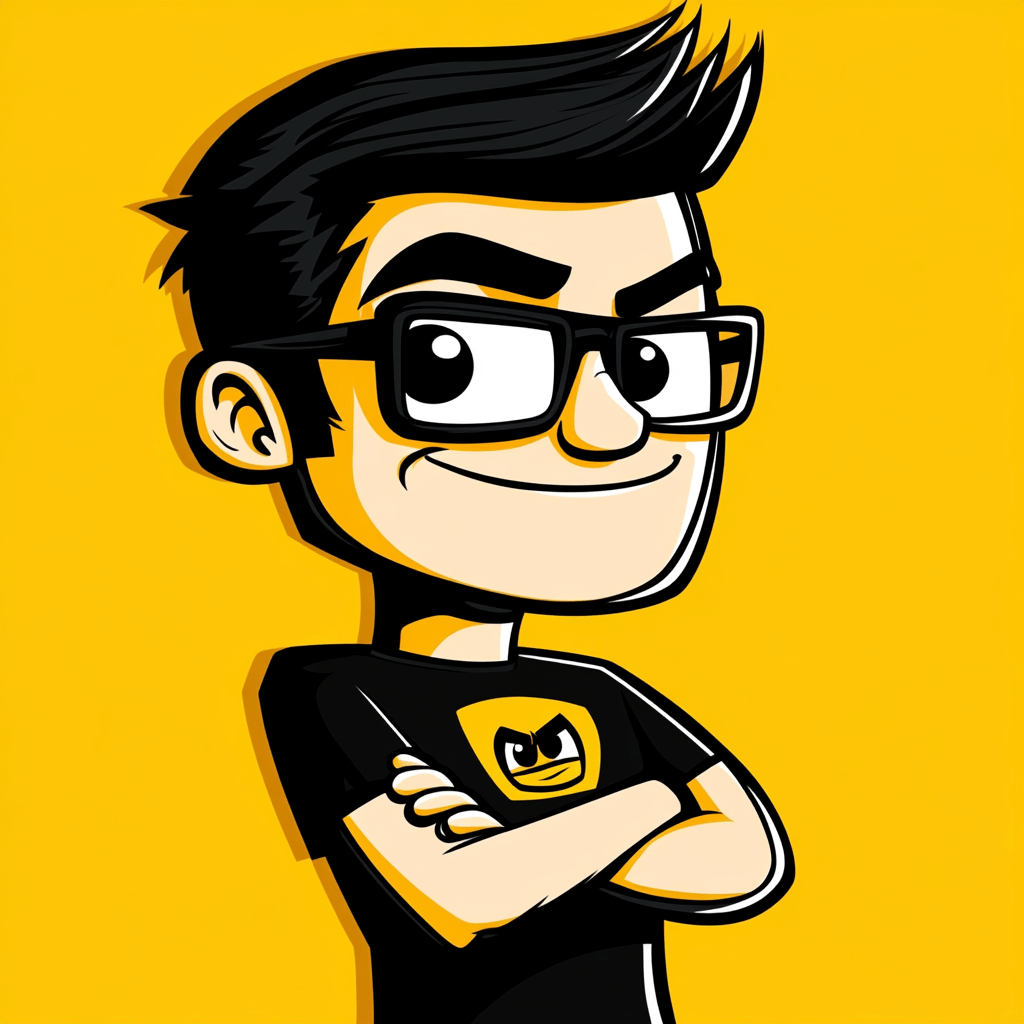As a seasoned developer and designer who’s worked on everything from small business sites to large-scale ecommerce platforms, I can tell you something straight up: it’s not the flashy animations or the trendy color palettes alone that bring in more customers. While aesthetics matter, true conversion optimization goes deeper—it’s about usability, trustworthiness, performance, and a relentless focus on your users’ goals.
Over the years, I’ve pinpointed a set of core design tweaks that tend to deliver real results. Some are backed by A/B tests I’ve run on client projects; others align with widely respected UX best practices. Apply these thoroughly and thoughtfully, and you’ll likely see a meaningful lift in the metrics that matter most—leads, sales, or sign-ups.
Here are the 10 Advanced Web Design Hacks to Boost Conversion Rates.
1. Make Your CTAs Impossible to Ignore
Why It Matters: Clear calls-to-action are the linchpin of conversions. Users don’t want to guess how to proceed—they want a neon-lit runway telling them what to do next.
How To Do It Right:
- Color Contrast: Choose a button color that isn’t repeated elsewhere. If your site is predominantly blues and grays, try a vivid green or warm orange for the CTA button.
- Actionable Text: Instead of “Submit” or “Click Here,” try “Get My Free Quote” or “Start My Free Trial Now.”
- Placement: Put CTAs where users naturally look—above the fold for immediate engagement, and at logical endpoints (like below a product description or after a testimonial) so it feels like a natural next step.
Pro Tip: If you’re unsure which color or text works best, run an A/B test with a tool like Google Optimize. Small wording changes can have a surprisingly large impact.
2. Simplify Navigation Until It’s a No-Brainer
Why It Matters: An overly complex menu can be a conversion killer. Users are quick to bounce if they feel “lost” in your navigation.
How To Do It Right:
- Limit Top-Level Links: Aim for no more than five key top-level menu items.
- Use Descriptive Labels: Instead of “Solutions,” try “Web Design Services” so people know exactly what they’ll find there.
- Logical Hierarchies: Group related pages under intuitive headings. If you offer multiple services, nest them under a single “Services” parent link to keep the main menu clean.
Pro Tip: Track user behavior with heatmaps (Hotjar, Crazy Egg) and see what menu items are rarely clicked—then consider removing or reorganizing them.
3. Prioritize Performance as if Your Revenue Depends on It (Because It Does)
Why It Matters: According to Google, a 1-second delay in page load can lead to a significant dip in conversions. Speed is trust. Speed is convenience. And convenience leads to conversions.
How To Do It Right:
- Image Optimization: Serve images in next-gen formats (WebP/AVIF) and compress them with tools like TinyPNG.
- Code Minification: Remove unnecessary spaces and comments from your HTML, CSS, and JS. Tools like UglifyJS can help.
- Fast Hosting and CDNs: If you’re using a CMS like WordPress, invest in reputable hosting and consider a CDN like Cloudflare or StackPath for global content distribution.
Pro Tip: Regularly test site speed with Google Lighthouse or GTmetrix. Aim for a Largest Contentful Paint (LCP) under 2.5 seconds.
4. Embrace Mobile-First, Not Just Mobile-Friendly
Why It Matters: More than half of all web traffic comes from mobile devices. Designing for mobile first ensures you tackle the hardest UI constraints first, resulting in a cleaner, more focused experience overall.
How To Do It Right:
- Start Sketching Small: Design your mobile layout before desktop. Prioritize essential elements and eliminate fluff.
- Finger-Friendly Buttons: Make tap targets at least 44px by 44px.
- Responsive Typography: Use fluid font sizes that scale nicely across viewport sizes.
Pro Tip: Test on multiple devices, not just your flagship phone. Check old Android devices and small-screen iPhones so no user gets left behind.
5. Build Immediate Trust Through Social Proof
Why It Matters: People often decide to convert (or not) based on how others feel about you. Showcasing customer experiences, logos of well-known clients, or industry awards can tip the scales in your favor.
How To Do It Right:
- Testimonials With Faces: Real photos and full names add credibility.
- Case Studies: Detailed stories showing how you solved a client’s problem show you can deliver results.
- Ratings and Reviews: If you have product reviews, show aggregate star ratings above the fold. It’s a quick, visual trust-builder.
Pro Tip: Place your most compelling piece of social proof directly next to your primary CTA to reinforce a decision at the moment of action.
6. Reduce Visual Clutter to Keep Users Focused
Why It Matters: Clutter is the enemy of clarity. Too many icons, images, pop-ups, or blocks of text lead to decision fatigue and frustration.
How To Do It Right:
- Whitespace Is Your Friend: Give elements room to breathe so users can focus on key content.
- One Primary Goal Per Page: If the page is meant to capture leads, don’t distract users with unrelated promos or busy sidebars.
- Consolidate Info: Instead of long-winded paragraphs, break text into bullet points or short sections.
Pro Tip: Review each page’s design and ask, “What’s the one action I want users to take here?” If anything doesn’t serve that goal, consider removing it.
7. Nail Your Headlines and Above-the-Fold Content
Why It Matters: Your headline and the content users see without scrolling set the tone. Within seconds, visitors decide whether to stay or bail.
How To Do It Right:
- Be Benefit-Focused: Instead of “We Build Websites,” say “We Build Lightning-Fast Websites That Convert Visitors Into Customers.”
- Supporting Subheads: Use a short subheading to expand on the main headline’s promise.
- Clear and Direct Imagery: Show product hero shots, before/after comparisons, or engaging lifestyle images that support your value proposition.
Pro Tip: Track scroll depth with analytics. If users aren’t scrolling, they might not be hooked by your headline. Test different variations until engagement improves.
8. Leverage Color and Typography with Intent
Why It Matters: Visual hierarchy, brand recognition, and readability all hinge on your color and font choices.
How To Do It Right:
- Consistent Brand Palette: Choose 2-3 primary brand colors and stick to them. Use a bold accent color for CTAs.
- Readable Fonts: Don’t sacrifice readability for style. For body copy, stick to clean, sans-serif fonts. Keep font sizes at least 16px.
- Hierarchy Through Size and Weight: Larger headlines, semi-bold subheads, and regular-weight body text guide the eye naturally.
Pro Tip: Test your color combinations for accessibility using tools like WebAIM’s contrast checker. Ensuring good contrast improves readability and usability for everyone.
9. Offer a Compelling Reason to Stay (Exit-Intent Popups)
Why It Matters: Most visitors leave without taking action. An exit-intent popup gives you one last chance to change their mind.
How To Do It Right:
- Valuable Offer: Provide a discount code, free resource, or an invitation to a quick consultation.
- Short and Sweet: Don’t overwhelm with long forms. Name and email is often enough.
- Respect the User: Make the “Close” button clearly visible. You never want to trick users into staying.
Pro Tip: If you notice return visitors frequently seeing the same popup, consider adjusting settings so it doesn’t appear every time. You don’t want to annoy loyal readers.
10. Implement a Culture of Continuous Testing and Iteration
Why It Matters: Even the smartest designer can’t predict every user behavior. Ongoing testing is how you discover what truly resonates.
How To Do It Right:
- A/B Tests: Test one variable at a time—like a headline or button color—and measure the impact on conversions.
- User Feedback: Run surveys or short polls to learn what’s confusing or missing.
- Data-Driven Decisions: Use analytics (Google Analytics, Mixpanel) and qualitative data (session recordings) to guide refinements.
Pro Tip: Consider a quarterly conversion audit. Revisit key pages, review analytics, and launch a fresh series of tests to keep improving performance.
A Final Word (and an Invitation)
All these tweaks share a common thread: they put the user’s experience at the center. When visitors find your site easy to use, trust your brand, and clearly understand what to do next, they convert.
If you’re ready to make these changes but don’t have the bandwidth or expertise, that’s what we do best at Liteyear Design. We specialize in creating user-centric websites that don’t just look great—they actively drive more leads, sales, and sign-ups. Let’s chat about transforming your site into a conversion powerhouse. Your bottom line will thank you.